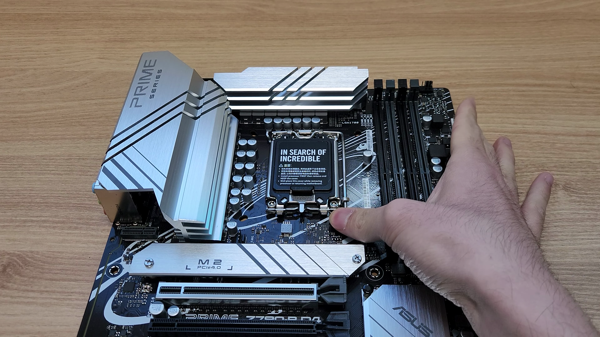Many people are interested in learning a second language but don’t know where to start. One option is to try learning online with a program like Duolingo, but if you’re looking for a more immersive experience, there are also language schools that offer classes in person. In this article, we’ll show you how to translate your website into a different language using different tools.
Microsoft Translator
Microsoft Translator is a free translation service that can help you translate websites to other languages. You can use Microsoft Translator to translate whole websites or individual pages. To start translating a website, open Microsoft Translator and select the website you want to translate. Then, click the “Translate” button. You can also use Microsoft Translator to translate text from images and video files.
DeepL Translator
DeepL Translator is an online translation tool that helps you translate websites from English to any other language. With DeepL Translator, you can easily and quickly translate entire websites or individual pages. You can also use DeepL Translator to translate webpages into different languages, including French, Spanish, German, Italian, and more. If you need to translate a website or page from one language to another, DeepL Translator is the perfect tool for you!
Yandex.Translate
If you want your website to be translated into other languages, you can use Yandex. Translate service. The process is simple: create a project in Yandex. Translate the interface and specify the language pair you want to translate your site into. Once your project is created, you will receive an API key that you can use to start translating your website.
Translation Services
Translation services are important for any business that wants to expand its reach and services to other countries. A properly translated website can help your business to attract new customers and make it more accessible to people in other languages. Here are some tips on how to translate your website:
- Choose the right translation service. There are a variety of translation services available online, so it is important to choose the one that will fit your needs. Some translation services offer lower prices but may not be as reliable. It is also important to consider the quality of the translations, as well as the speed at which they are completed.
- Prepare the text. Before translating your website, you first need to prepare the text. This means finding the original source text and making sure that it is formatted correctly for translation. You can use online tools or software to help with this process.
- Translate the text. Once you have prepared the text, you can translate it into another language using online tools or software. Make sure that the translations are accurate and error-free, and that they meet the standards of your target market.
- Check the translations. Once you have completed the translations, you need to check them for
Conclusion
Hopefully, this guide has helped you understand how to translate a website into another language. There are many online resources that can help with the translation process, but it is important to be aware of any potential copyright issues that may arise. If you have any questions or concerns about translating a website, please don’t hesitate to contact us. We would be happy to help!
For more, you can visit process9.com